Requirements
Server with a fresh install of Ubuntu 20.04, Ubuntu 22.04, CloudLinux 7, CloudLinux 8, AlmaLinux 8.
1024MB RAM, or higher
10GB Disk Space
Run the installation script
Code:
sh <(curl https://cyberpanel.net/install.sh || wget -O - https://cyberpanel.net/install.sh)If, for some reason, you are not able to log in as root, you can use this command
Code:
sudo su - -c "sh <(curl https://cyberpanel.net/install.sh || wget -O - https://cyberpanel.net/install.sh)"
Last edited: